Model: Axio Imager 2 (Fully Motorized) - has started the mission on 26 September 2024 White light source: LED Illuminator microLED 2 1.7.1 423053-9072-000 Fluorescence light source: LED Colibri 7 , Type R[G/Y]B-UV - 423052-9730-000 UV (385/30 nm - 370-400 nm) for excitation of DAPI, Hoechst 33342, Hoechst 33258, Alexa Fluor 350, Alexa Fluor 405, Indo-1, eBFP / BFP, eGFP (wt), True Blue and similar dyes Blue (469/38 nm - 450-488 nm) for excitation of FM1-43, Cy2, eGFP, NBD, MitoTracker Green, Alexa Fluor 488, BCECF, Calcein, DiO SNAFL, YO-Pro-1, Nissl, LysoSensor Green, mHoneydew, FITC/ Fluorescein, Kaede (green /red), PerCP, YoYo-1, FuraRed and similar dyes Green (555/30 nm - 540-570 nm) for excitation of TRITC, 7-AAD, Cy3, tdTomato, Alexa Fluor 546, Alexa Fluor 555, DsRed, mOrange, TagRFP, SNARF, DyLight 549, Spectrum Orange and similar dyes Yellow (590/27 nm - 576-603 nm) for excitation of MitoTracker RED FM/CMXRos, txRed, mCherry, mRFP1, Cy3.5, R...


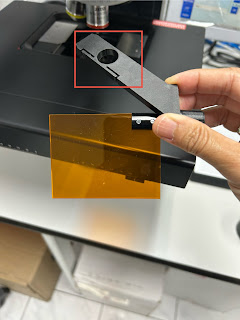


Comments
Post a Comment